What is Microsoft 365?
Microsoft 365 (M365) is a suite of productivity and collaboration tools that countless businesses utilize in their day-to-day operations. The suite includes familiar applications like Word, Excel, Outlook, PowerPoint, and more. Many organizations have implemented and come to rely on Microsoft 365 due to the increased efficiency it can provide a firm, as well as the tremendous security features it offers.
What are the Microsoft “Security Defaults”?
Microsoft offers security defaults that can be turned on within the Microsoft 365 administrative settings, which provide a safer alternative to having no security enabled at all. However, most organizations don’t realize that, when utilizing M365, the Default Security settings are not good enough. This article will explain why utilizing the Microsoft 365 Security Defaults is holding your organization back from reaching its optimal balance of security and productivity.
Why are the defaults not enough?
Microsoft 365 is designed to work well “out of the box” - that is, all the default settings will allow your organization to begin working with the platform quickly after implementation. However, this does not necessarily mean that the platform is completely safe to use this way.
It is important to keep in mind that, when using Microsoft 365 or any other alternative, your organization’s data is being stored within the platform. Think of how companies and employees have traditionally handled corporate data: there is a server that hosts company data, and to access the data, an employee must be connected to their company network. These days, this is not necessarily the case. Moving away from this structure has certainly created convenience and allowed for the rapid rise in remote work, but it has also created a great deal of risk for organizations. By using Microsoft 365 “out of the box,” your company data is accessible anywhere in the world by any device, and employees can do anything with this data. Organizations need to consider who has access to company data, when and how they should have access to it, and how they should be able to interact with it. Considering these points will allow firms to begin deciding how to update their M365 security settings to put the appropriate protections in place.
What expertise is required to improve M365 security?
If a company is looking to check the “basic” security boxes of M365, most internal IT resources will be able to do this. However, as previously mentioned, it is highly recommended that companies exceed this basic level of security. The issue is, most companies don’t have someone in-house that is familiar with the intricacies of Microsoft security; understanding all the security settings within Microsoft 365, let alone finding the perfect balance of security and productivity for your specific organization, will almost certainly require the input of a Microsoft security expert.
Someone thoroughly familiar with M365 security will be able to increase both an organization’s security and productivity by moving past the default settings and implementing custom conditional access rules. When accessing company data, what do you want your company’s login experience to look like? Do you simply want multi-factor authentication to be turned on, or do you want to increase efficiency by getting more specific in how it operates? Should geolocation be turned on? Will only company devices have access, or will personal devices have access as well? How should M365 work in the web browsers of personal computers? All these questions, as well as many more pertaining to conditional access, can be answered with the help of an expert.
How can Blackink IT help?
Over the years, Blackink IT has become the industry-leader in implementing and optimizing Microsoft 365 for businesses. Continuous investment in research and development, the creation of custom automation, and a team of innovative IT experts has allowed for Blackink to set the standard for Microsoft 365 management – here are just a few of the ways in which we differentiate in this space:
Endpoint Management (Microsoft Intune)
- Microsoft Intune is an endpoint manager that Blackink IT utilizes during device deployment for application installation, as well as after deployment to ensure everything is properly configured. Intune allows Blackink to be certain that all the applications your company needs are installed and configured on every company device, while also only allowing devices with specific security measures to access your company’s data. Additionally, Intune allows you to retain control over your company data when it's accessed from employee cell phones, without needing to fully manage their personal devices. Despite the power of Microsoft Intune, our experts are yet to come across another IT provider that utilizes the tool in this way. By writing fully custom script, Blackink’s IT experts leverage Intune to bring value to clients, while also simplifying the computer deployment process for your company – on your end, it’s as simple as entering your email and password, which allows your team to get to work as quickly as possible.
Email Filtering
- Often, a company’s only protection against email spam within Outlook is the default filtering in Microsoft 365. Knowing that the defaults are not secure enough, Blackink IT goes the extra mile in protecting your company from malicious emails. We make granular changes that most companies don’t have implemented, including anti-phishing, anti-malware, attachment scanning, increased anti-spam protection, mail flow rules to bring more awareness to your team, and more. This extensive email protection provides greater confidence that dangerous messages – ones that would typically make it past default spam filters – don’t reach your employees’ inboxes and put your company at risk.
Conditional Access Rules
- Conditional access rules are what help strike the perfect balance between security and productivity. The importance of conditional access rules has already been covered in this article, but where Blackink IT differentiates is the degree to which we understand your organizational needs and adapt these settings accordingly. It’s rare that IT teams turn on conditional access rules, and it’s even more rare that the settings are meticulously tailored. Blackink not only ensures that conditional access rules are active, but also works to understand the unique needs of your company so that we can improve both security and productivity as we customize your security settings.
Ready to improve your security and productivity?
By partnering with Blackink IT, you’ll have an IT partner with extensive expertise in Microsoft 365. This expertise allows Blackink to help clients maximize security and productivity in their daily operations. Interested in learning more about how Blackink can help your organization? Contact us today – we’re excited to learn about your company!


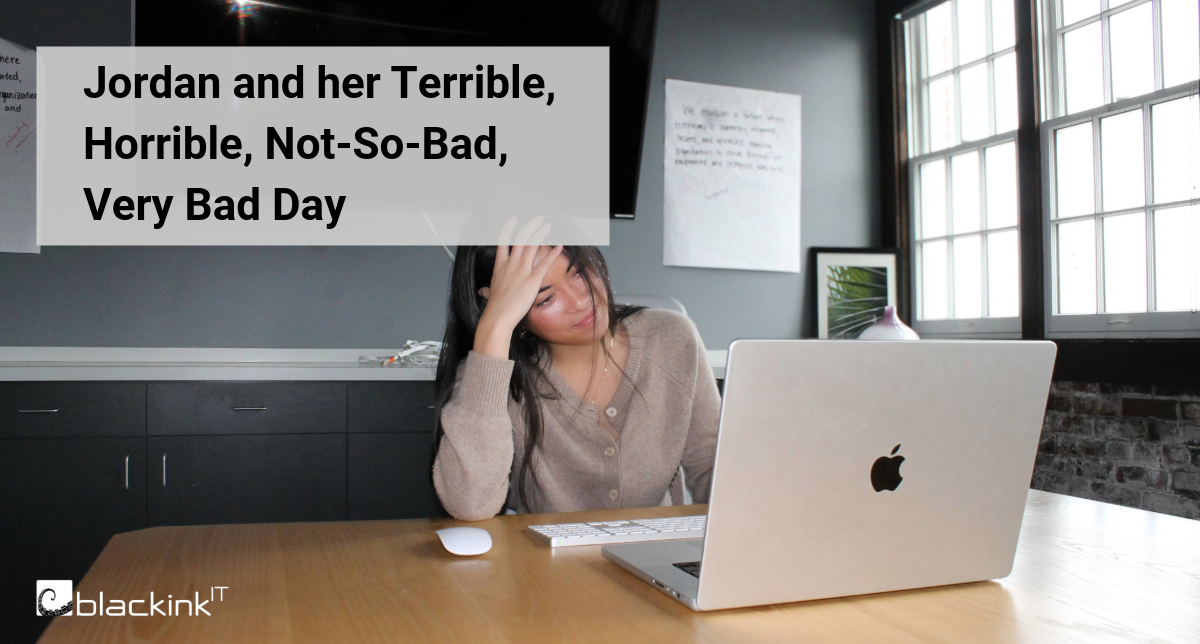

.png)

