What’s your note taking style? Paper planner? Electronic notepad? Sticky notes? Brain power? Realistically, at some point you’ll want share these GREAT ideas with your coworkers, and Microsoft OneNote is a great tool that can help. Here are three ways Microsoft OneNote can increase productivity at your company.
1. Collaborate with coworkers: When you share a notebook, other people can edit it in real time. No more battles with the copy machine.

2. Better organization: You can organize your notes by notebooks, sections, and pages. And Microsoft OneNote makes creating and adding to bullet lists easy with user-friendly controls to move and indent bullets however you want. You can also add photos, videos, and even other documents directly to the page.

3. Automatic syncing: No need to worry about quitting the program and having your work deleted. Microsoft OneNote saves everything offline automatically, and it can sync to OneDrive when you log into your Office 365 account.

At first glance, some of these features seem like other Office 365 apps. But each tool is meant to serve a different purpose. While Word tends to be used for creating formal documents, the main purpose for Microsoft OneNote is to give coworkers a place to collaborate and share ideas in a more casual format. And while powerful on its own, when paired with other tools, it can improve communication within your company. For example, Microsoft OneNote can be used while on Teams to make sure everyone is on the same page and no one misses any information mentioned in your meetings.
While each Office 365 app has its own purpose, when used together, it can increase productivity in your workplace. Microsoft OneNote adds another way to bring efficient communication to your office and personal organization to every employee.
Interested in more tools that will help you and your team stay productive? Contact our experts today – we’re excited to learn about how we can help your organization!


.png)
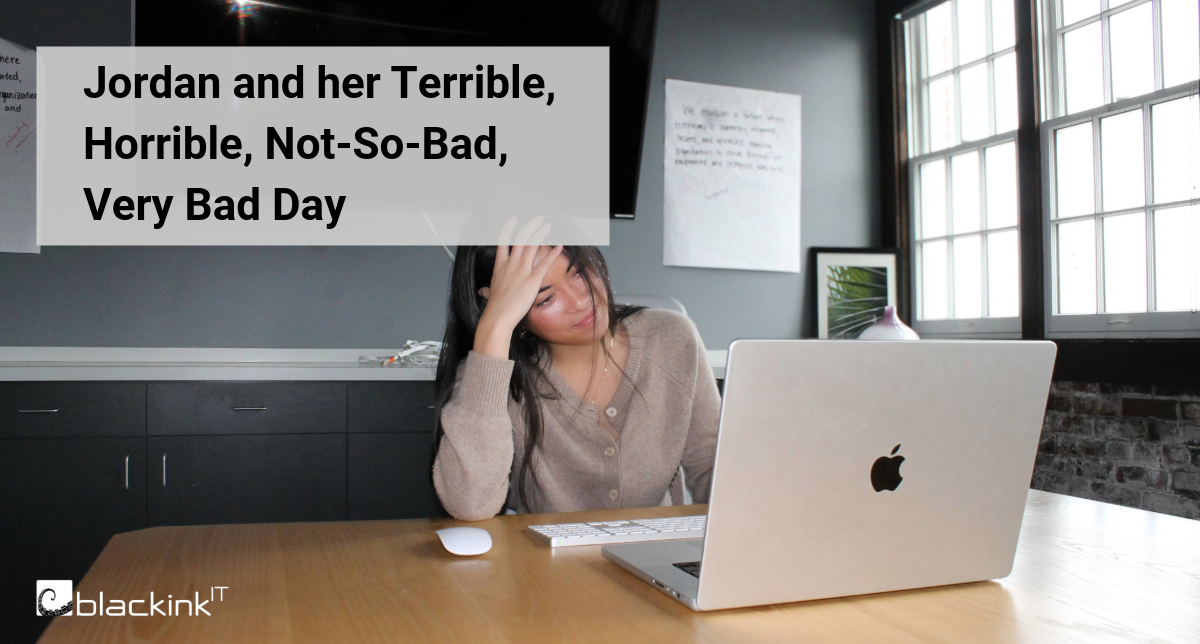

.png)
