What is Microsoft Power Platform?
Microsoft Power Platform is a cloud computing suite used for business intelligence, application development, and business process automation, and is highly integrated to additional Microsoft Services. The platform logic is built upon Microsoft Power Fx, a low-code, “Excel-like,” and general-purpose programming language. Therefore, it is a low barrier-to-entry for beginners, and relatively simple to pick up from those with industry experience or a background in programming/software development. With this quick introduction to the Microsoft Power Platform in mind, we will provide insight into each of the applications, and then give a few examples of how they can be utilized within businesses.
Which Applications are Included in the Microsoft Power Platform?
Power BI
Power BI is a data analytics & visualization tool used to create reports and dashboards that tell a story about your data – Business Intelligence (BI). It is a direct competitor to tools like Google Data Studio or Tableau, but Power BI is the ideal tool for organizations looking to stay within the Microsoft Technology stack for licensing, pricing, and security purposes.
Power Apps
Power Apps is a low code, plug and play platform used to create Enterprise applications for desktop, tablet, and mobile applications. The application development lifecycle here is wicked fast. Businesses spend tens or hundreds of thousands of dollars and/or hundreds or thousands of hours to replace business processes with a custom developed solution and large codebase, which often requires an extremely specific skillset to maintain. Power Apps serves to simplify and speed up this process by allowing businesses to build and deploy these applications in-house, or by hiring a consultant with Power Apps experience to come in and do the work even quicker!
Power Automate
My personal favorite Power Platform tool is Power Automate. It is a tool used to streamline and automate business tasks and processes through a step-by-step Flow builder integrating with most, if not all, Microsoft Services, in addition to hundreds of other 3rd party tools. See this list of supported connectors for reference.
Power Virtual Agents
Last on the list of what we have had the chance to work with is Power Virtual Agents – think custom created chat-bots where you can configure questions, answers, and paths users are taken down based on responses. This can be used to help clients, customers, employees, etc. to get help or answers in support, connect to the correct team or person for sales, or to answer commons questions about your product or service!
Power Pages (Coming Soon – Expected Release October 2022 – March 2023)
Finally, we have a new feature that was announced in May 2022 called Power Pages – an improved spin-off of low-code Power App portals that run on Microsoft Azure and connect to Microsoft Dataverse as a data source. This enriches the speed, security, and scalability of your website when created with Power Pages.
These websites can be developed in the default Design Studio, or in Visual Studio Code with JavaScript to further enhance website capabilities and with the Power Platform command line interface for its configuration, download, and deployment.
I cannot say much more at this time since it is not yet released, and I haven’t been able to use it – yet! My impression is that this will be immensely powerful, and a valuable addition to the suite of Power Platform tools.
How Can Businesses Utilize the Power Platform?
This is where the fun really starts! Each of these tools have their own advantages and disadvantages as standalone products, but Microsoft does a tremendous job making sure that they integrate very well with each other, as well as hundreds of other Microsoft Services and third party tools. While there is a licensing component to use some features to their fullest capabilities, the Power Platform is immensely powerful, regardless; it’s just a matter of knowing what can be built. With that in mind, here’s a few common examples of solutions we’ve come up with that do not require Premium licensing. However, they can all be spiced up quite a bit when using Premium - keep that in mind, because Premium is well worth the cost in many cases.
Conference Room Scheduling & Tracking App (Power Apps, SharePoint, Power Automate)
An application to schedule conference rooms or other company resources, track who booked it, for how long, and generate monthly reports.
Inventory or Asset Management (Power Apps, SharePoint, Power Automate)
Whatever your inventory consists of, Power Apps can be utilized to create an inventory management system. See where your inventory is, how much is left, who requested/delivered/received it, take/upload pictures of the asset, automatically generate signed receipts for each transaction, and generate data reports all in a single desktop/tablet/mobile application developed with Power Apps.
Automatic Document Manipulation / PDF Generation (Power Automate – Automated Flows)
Are you frequently receiving a word document, form response, spreadsheet, or other attachment and need it manipulated and/or saved as a PDF in a specific document storage location? Instead of manually downloading, manipulating, converting to PDF, saving to a new location, getting approvals, sending it via email… just automate it!
Document Management (SharePoint, Power Automate)
Automatically organize document storage in SharePoint and never let a document go to the wrong place again.
Reminders of any kind (Power Automate – Scheduled Flows)
Have tickets, tasks, projects, sales calls, etc. with an upcoming deadline or required follow-up? Set up email or Teams reminders for an individual, supervisor, team, client, and anyone else who may need it to receive a reminder when the deadline is a specified timeframe away.
Microsoft Forms & Power Automate
Create standard internally or externally facing forms, and when a form response is submitted, trigger a Power Automate Flow to do something. Send the data to a spreadsheet or SharePoint List, manipulate it, send an email or Teams notification with the response, save the response to a PDF and save it in SharePoint or OneDrive, perform additional automations/actions based on specific answers on the form, etc. This list could get very long – there’s a lot that to be explored here!
“Powerful alone. Better Together.”
One of Microsoft’s taglines for the Power Platform is “Powerful alone. Better together.” I couldn’t agree more with the sentiment. There’s been a lot of interesting tools, services, apps, and automations that I’ve created with each individual service, but what really brings it all to life is the ability to create an entire end-to-end business solution all within your Microsoft environment.
Interested in learning more about the Power Platform and how it can help your business? Contact the experts at Blackink IT today!


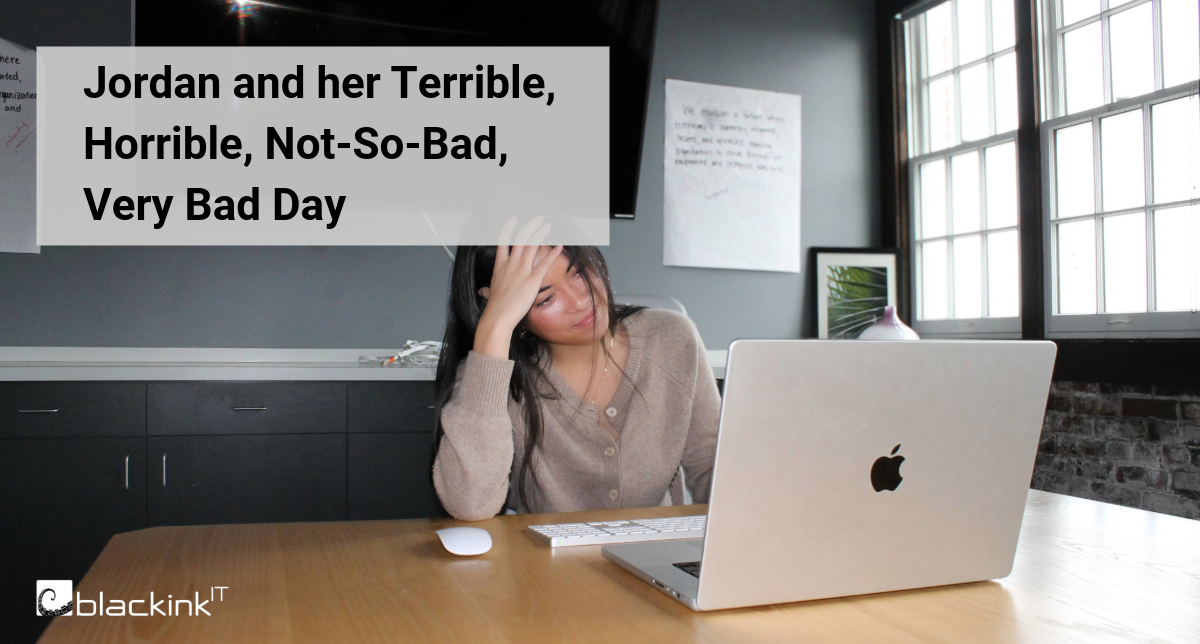

.png)

