The past couple of years have presented unique challenges to businesses. Remote or hybrid work has become normalized rather than an exception for businesses.
Leveraging platforms such as Office 365 to support this new normal is critical. Everyone likes getting their money’s worth. But does your team leverage Office 365 to its fullest capabilities? Here are some quick Office 365 tips to help ensure you and your team are as productive as possible.
- Store your organization’s files on OneDrive. This allows you to easily access files from any computer with an internet connection and a web browser. Enable automatic backup of your Documents, Desktop, and Picture items to ensure files are available to work on no matter where or when.
- Collaborate on Microsoft Office files with your teammates. If you have files stored in OneDrive, Teams, or SharePoint, you and your co-workers can access them at the same time. This enables you to collaborate with teammates no matter where or when. Can’t work out a meeting time? Simply leave a comment on the document for review later!
- Looking for a file you know you’ve accessed but can’t remember where it is? Simply open the Microsoft Office product you used to access the file and type a key word. Word, Excel, or PowerPoint can easily pull up a file it was recently opened so you can reduce your time searching for documents.
- Utilize Microsoft Teams for quick text communication, file sharing, or a meeting. Everyone knows about the chat feature on Teams, however, it is more than an instant messaging tool. Store files in Teams for easy collaboration. With OneDrive you can also sync files to your work computer for quick access. Looking to host a meeting with people outside of your organization? Anyone can join a Teams meeting; and with the correct licensing you can even give attendees a phone number to call if they can’t be on the video meeting. This simplifies hosting meetings, something that Zoom, WebEx, or other webinar tools tend to complicate. Teams can do it all!
- Want an easier way to manage devices or for upgrading server equipment? Microsoft Endpoint Manager can allow you to update, manage, and secure your companies computers. Remote work is not going anywhere. You need a computer management system that is as dynamic as your business. Microsoft 365 can help fulfill that need.
If you would like to discuss any of these tips or would like more details on how these solutions can help your business, please get in touch today!


.png)
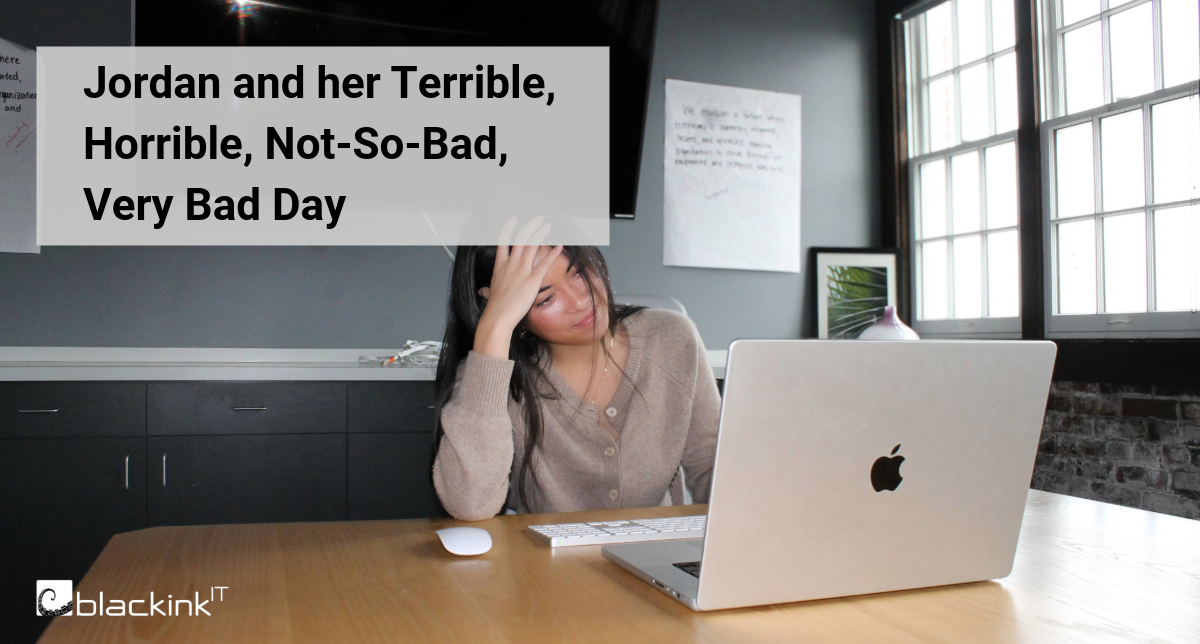

.png)
